Two-Factor Authentication for Online Reporting & Key Documents
Due to ATO requirements, Two-factor authentication will be mandatory by 31 March for Digital Software Providers (DSPs) who provide cloud software products or services that read, modify or route any tax or superannuation related information.
It’s simple to set up 2FA using Google Authenticator App
Enrolling and activating 2FA only takes a few minutes to set up:
Key Documents
Step One: Download and install Google Authenticator App in your smart device.
Step Two: Login to the Portal. You can connect to FileCloud Server with your web browser by using the link or typing in the address that you have received from your Client Manager. When you access the URL, you will see a login screen. Enter your credentials.
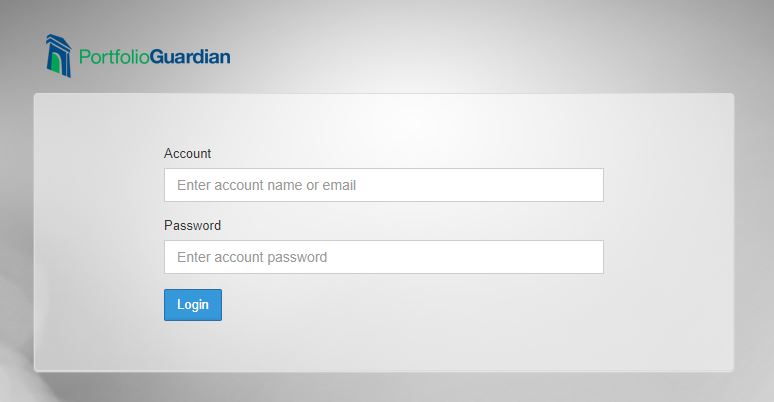
Step Three: Click on “Setup Google Authenticator” button
Step Four: Open Google Authenticator App in your device then tap ‘+’. Point the device camera at the QR code on the computer OR you can enter the code manually
Online Reporting
Step One: Download and install Google Authenticator App in your smart device.
Step Two: Login to the portal with your web browser by using the link or typing in the address that you have received from your Client Manager. When you access the URL, you will see a login screen. Enter your credentials.
Step Three: Tap ‘![]() ‘ then click Multi-Factor Authentication
‘ then click Multi-Factor Authentication
Step Four: Open Google Authenticator App in your device then tap ‘+’. Point the device camera at the QR code on the computer OR you can enter the code manually
Step Five: Enter the code generated from your device, click ‘Verify Code & Turn On’.







